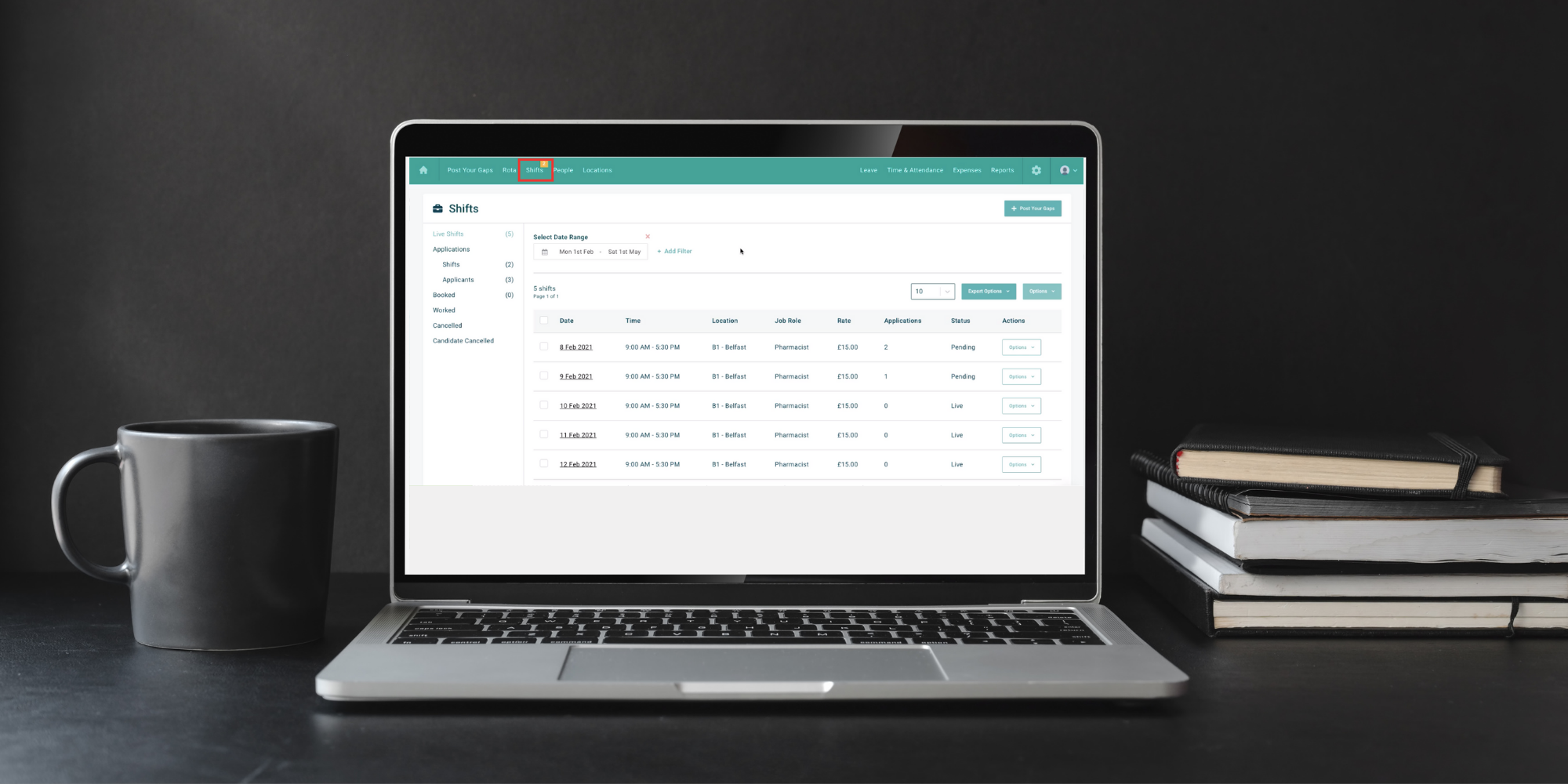Great news, we’ve updated our ‘Shifts’ page to make our platform even more user-friendly for employers. We’ve improved how you can view applicants for shifts based on your feedback.
What’s new on the Shifts page?
We have now updated how you view applicants. In the past, you would have had to navigate to the shifts page and view at applicants at the 'shift level' for each shift. This has now been updated, you can now see all applicants in one place without having to click in and out of specific shifts.
The new 'Applicants' view - This is located under the 'Applications' tab with the number of applicants in total displayed in brackets.

If you have a number of applicants you can use our filter functionality to sift through them (Date Range, Shift ID, Job Type, etc).

On the 'Applicants' page you have the ability to 'multi-book'. To do this you can simply, click the check box on the left and then click the 'Book' button.

We have also put together a full video tutorial and a help article documenting the changes.
This update is now live.
If you would like further information on our products you can visit our Help Centre for full documentation.