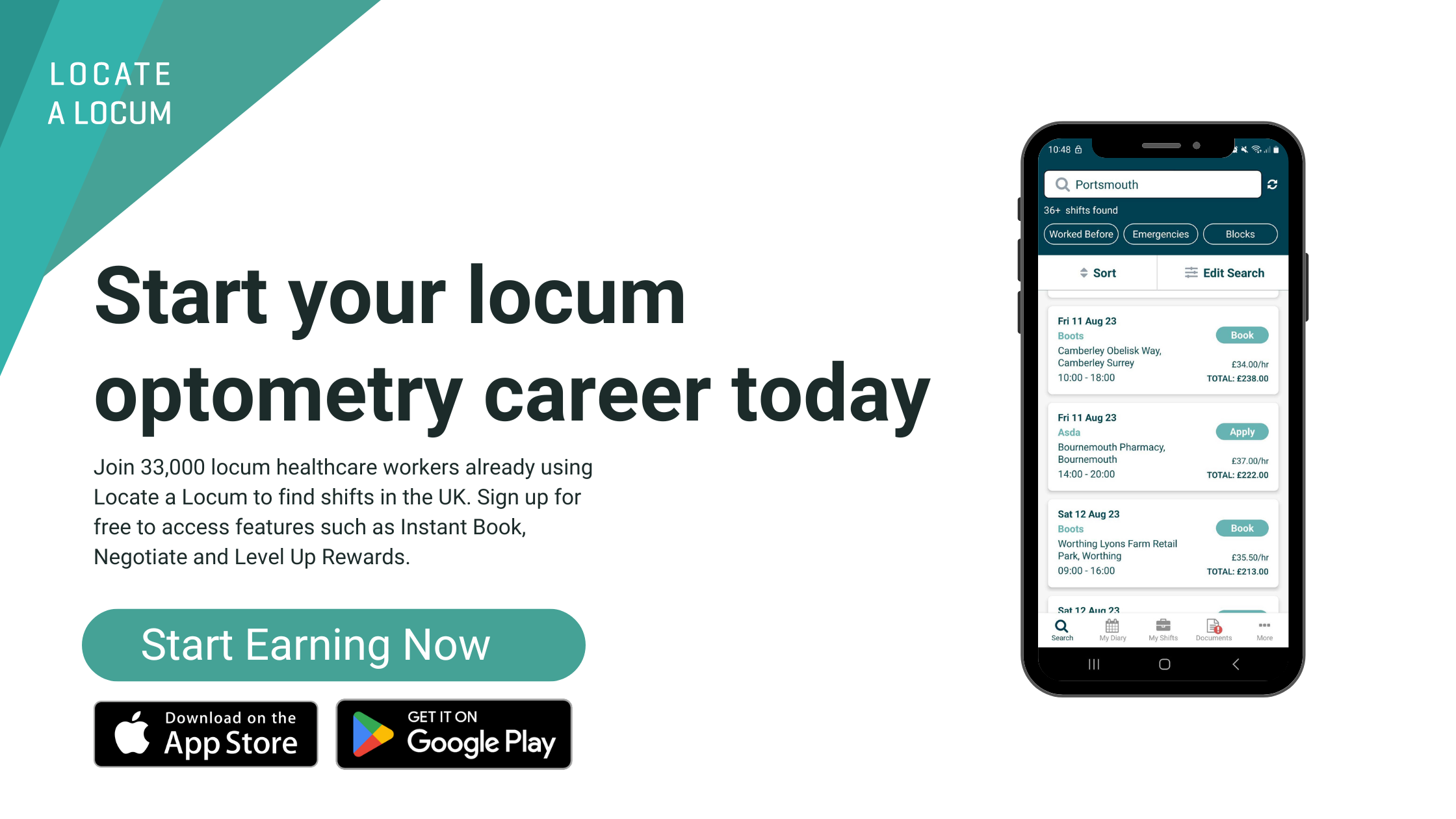Follow the below steps to start your locum optometry career. It's as simple as 1,2,3. 👇
Step 1.
Download the Locate a Locum app on Google Play or the App Store and create your free Locate a Locum account.
Step 2. Upload your essential documents
Upload your GOC number, indemnity insurance, photographic ID and enhanced police check for our compliance team to review.
Step 3. You're approved!
As soon as your profile is approved you can begin applying for locum optometrist shifts nationwide. Plus, when you work your shift first with us, you'll receive £50 as a welcome bonus!
Access Level Up Rewards
As a thank you for booking with us we offer rewards for each milestone shift you complete. For example, when you work 10 shifts we will reimburse the cost of your enhanced police check and when you work 15 shifts we'll give you £50 cashback towards your indemnity insurance. Find out what other rewards are available here.
Contact Us
If you'd like to discuss the getting registered process further get in contact with Samuel Chan, our Senior Bookings Co-ordinator. You can email sammy@locatealocum.com and he will be able to advise you on all things optometry!
View Available Shifts
Take a look at what shifts are currently available to you here.